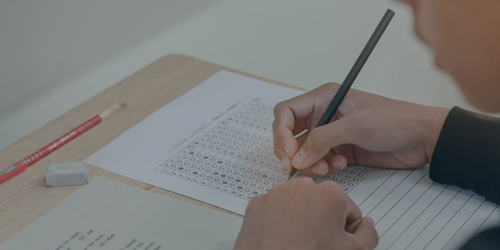The wait is over! National Testing Agency, (NTA) has declared the final merit list of ICAR AIEEA 2020 Examination on 2nd November. The answer key for the UG and PG courses was released on 1st November. To check your result and download your scorecard visit the official website of NTA ICAR.
Know more: ICAR AIEEA 2020 Answer Key, Cut-off, Counselling, Faq
Your rank will be released on the official website after the commencement of the entrance examination. The qualified candidates are invited to take admission to 75 Agricultural Universities along with 64 state Agricultural, Horticulture, Fisheries and Veterinary Universities, four ICAR Deemed Universities, three central Universities participating under ICAR AIEEA 2020.
How To Check Your ICAR AIEEA 2020 Result:
Following is the process to check your ICAR AIEEA result:
- Go to the official website of NTA ICAR: icar.nta.nic.in
- Click on “View Result for AIEEA UG/ PG 2020” depending on the level of examination you have appeared.
- Submit the application number, date of birth, and security pin showing below.
- Then go for the "Sign in" tab.
- Then you can see the result of ICAR AIEEA 2020 will be displayed on the screen.
- Download the soft copy and take a printout of your ICAR AIEEA 2020 result.
- If you have forgotten your application number for the ICAR AIEEA examination, you have to follow the given steps below, to get your examination result.
- The screen will display a tab “Forgot Application No?” below the login window, if you want another application number then click on that tab.
- Select the examination you appeared and then click on “Get Application Number”.
- Submit the details required like candidate name, parents’ name, date of birth, and the security pin.
- Then hit the “Get Application Number” tab on the screen.
- Then the respective Candidate will receive the application number of AIEEA on their registered email account and mobile number as well.